Hacking IE Restrictions
We had a new Windows build rolled out to our desktops at work recently, and the sneaky systems administrators set my IE home page to the intranet home page and disabled my ability to change it. I never use our corporate intranet and always end up going to Google anyway, so I poked around a bit to see if I could hack around the restriction. I found a solution and figured I'd share for those who, like me, are suffering under the thumb of an oppressive infrastructure regime at their place of work.
To unlock your IE home page configuration, you'll need to edit the registry key HKEY_CURRENT_USER\Software\Policies\Microsoft\Internet Explorer\Control Panel. Any value under this key set to 1 disables the corresponding functionality in IE. In the case of your home page, the key is called (aptly enough) "Home Page". Simply edit the value to zero, restart IE, and you're good to go.

 RSS
RSS

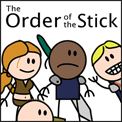
Hmmmmm....
H8 U
In which case, of course, this tip would be useless, wouldn't it? Oh, well....